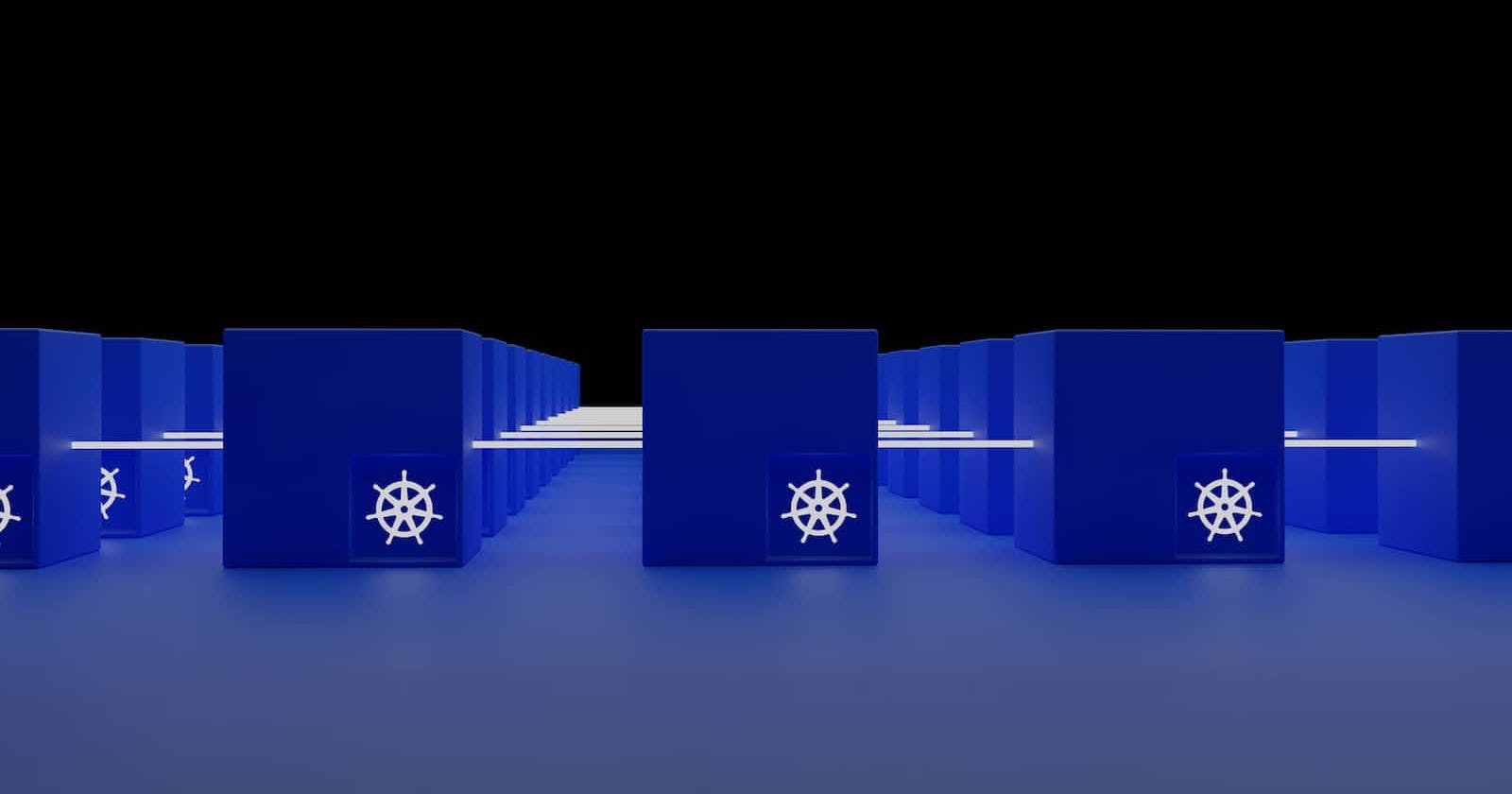Execute SQL statement directly in Colab Cell
Load Sqlite Extension
%load_ext sql
Connect to Sqlite Database
%%sql
sqlite:
Execute SQL statement
create table demo(id int, title varchar);
insert into demo values (1,'pqr'),(2,'stu');
select * from demo;
colab example
Load remote CSV and save into SQLITE table
Load the remote CSV into a Pandas DataFrame
# load the remote CSV into a Pandas DataFrame
import pandas as pd
df_cfemotion = pd.read_csv('https://archive.org/download/crowdflower/text_emotion.csv', on_bad_lines='skip', encoding='latin-1')
df_cfemotion
Create connection to sqlite db and send csv data to sqlite table
#connect to sqlite db and send csv data to sqlite table
import sqlite3 as sql
conn = sql.connect('/content/cfemotion.db')
df_cfemotion.to_sql('tb_emotion', conn)
Connect to sqlite db and read from sqlite table
#connect to sqlite db and read from sqlite table
import sqlite3 as sql
conn = sql.connect('/content/cfemotion.db')
df_cfemotion = pd.read_sql('SELECT * FROM tb_emotion', conn)
df_cfemotion
colab example