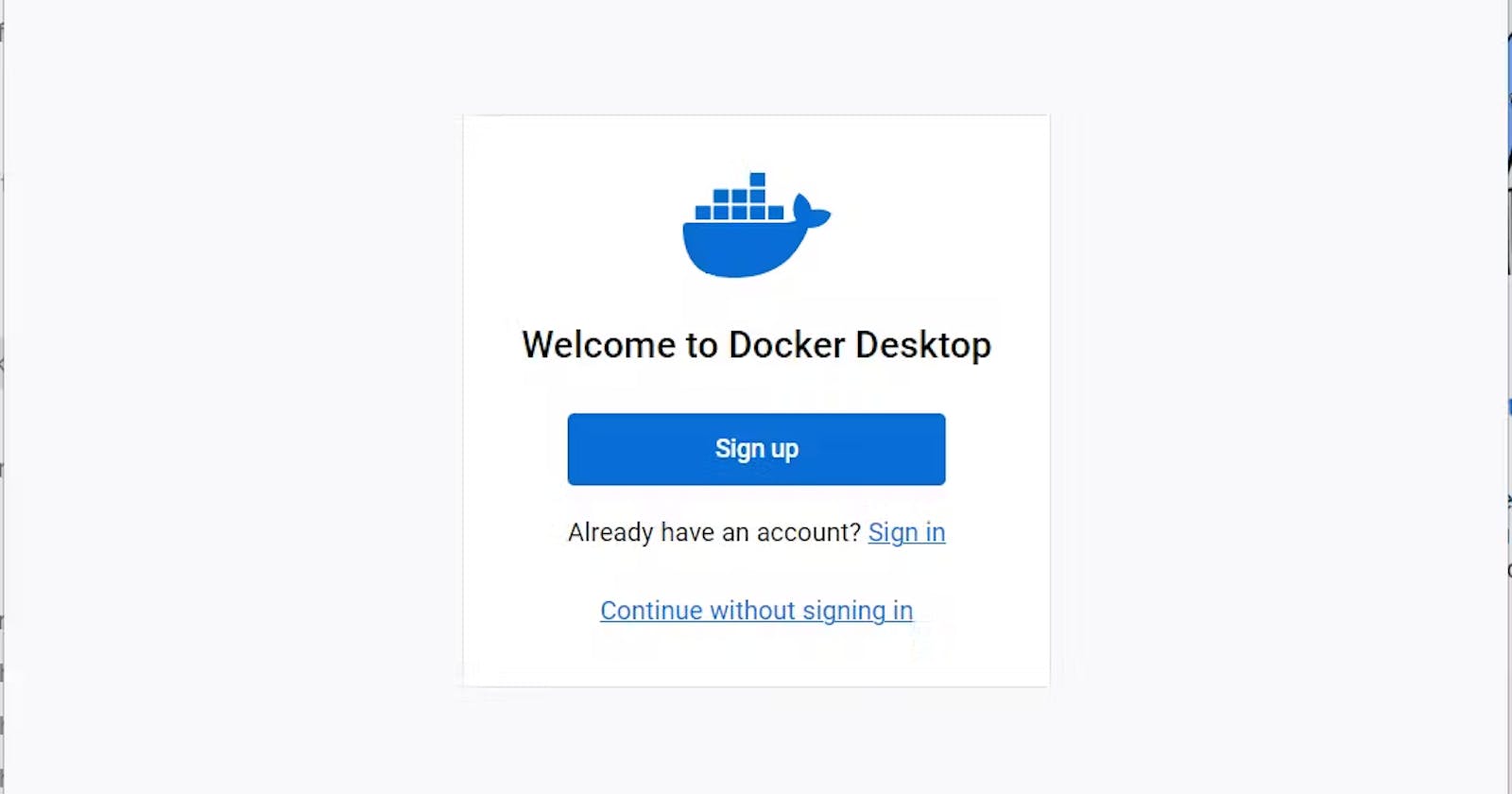This Docker installation is based on version 4.21.1 (released on 2023-07-03)
Download the installer file from:
https://desktop.docker.com/win/main/amd64/114176/Docker%20Desktop%20Installer.exe
Run the installer file.
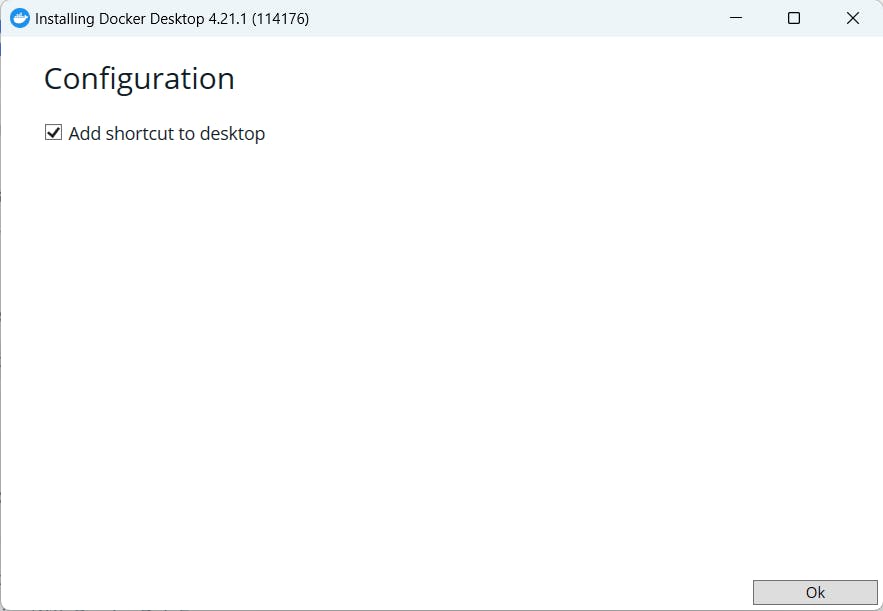
Click OK to proceed
Installation process starts.
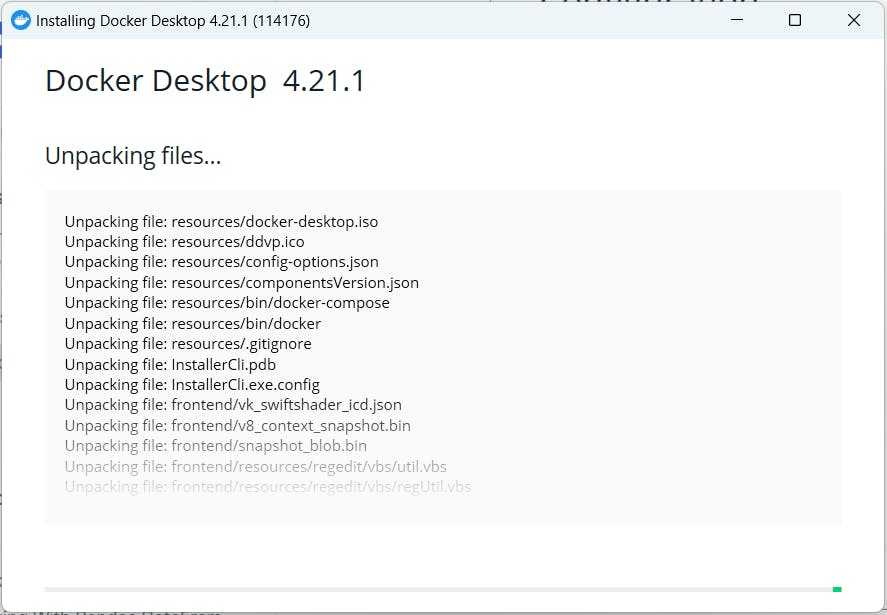
Wait for the unpacking process to be completed.
Installation process succeeded.
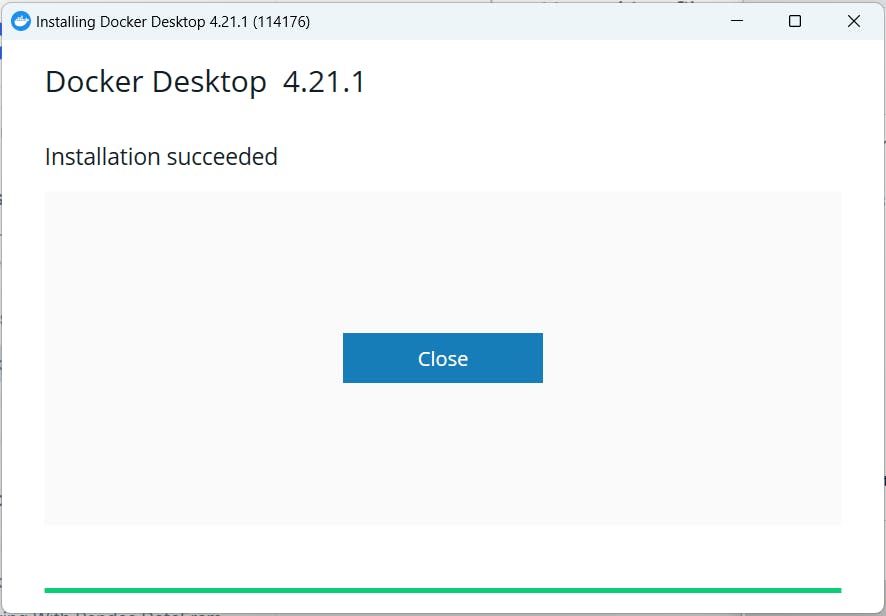
Click the close button.
[4] Run Docker Desktop application. Click the Windows START button.
Search for Docker application.
Click Run As administrator.

Accept the terms and conditions.
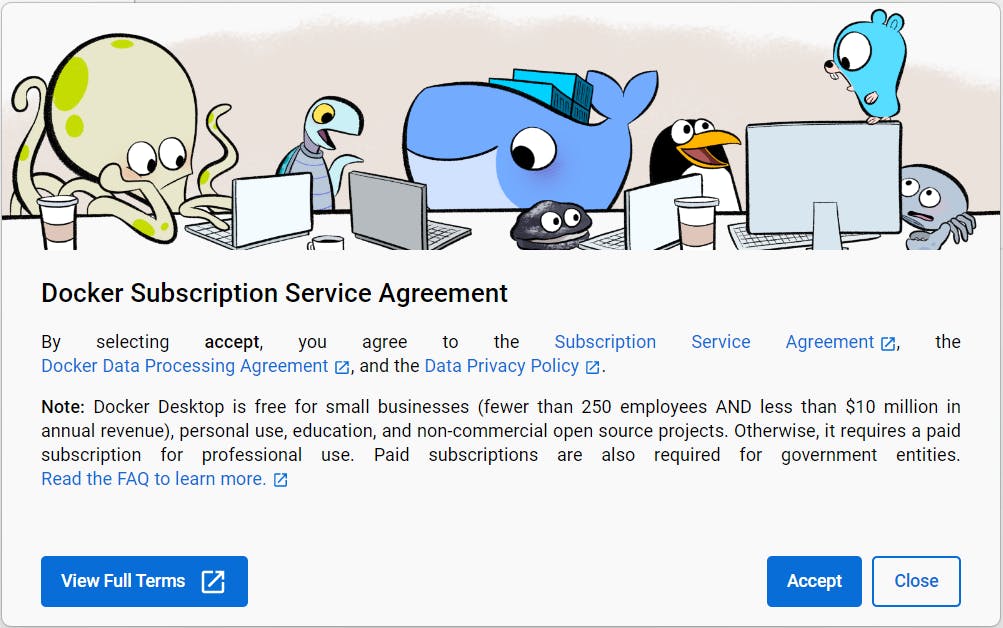
Click Accept
Sign In to Docker system
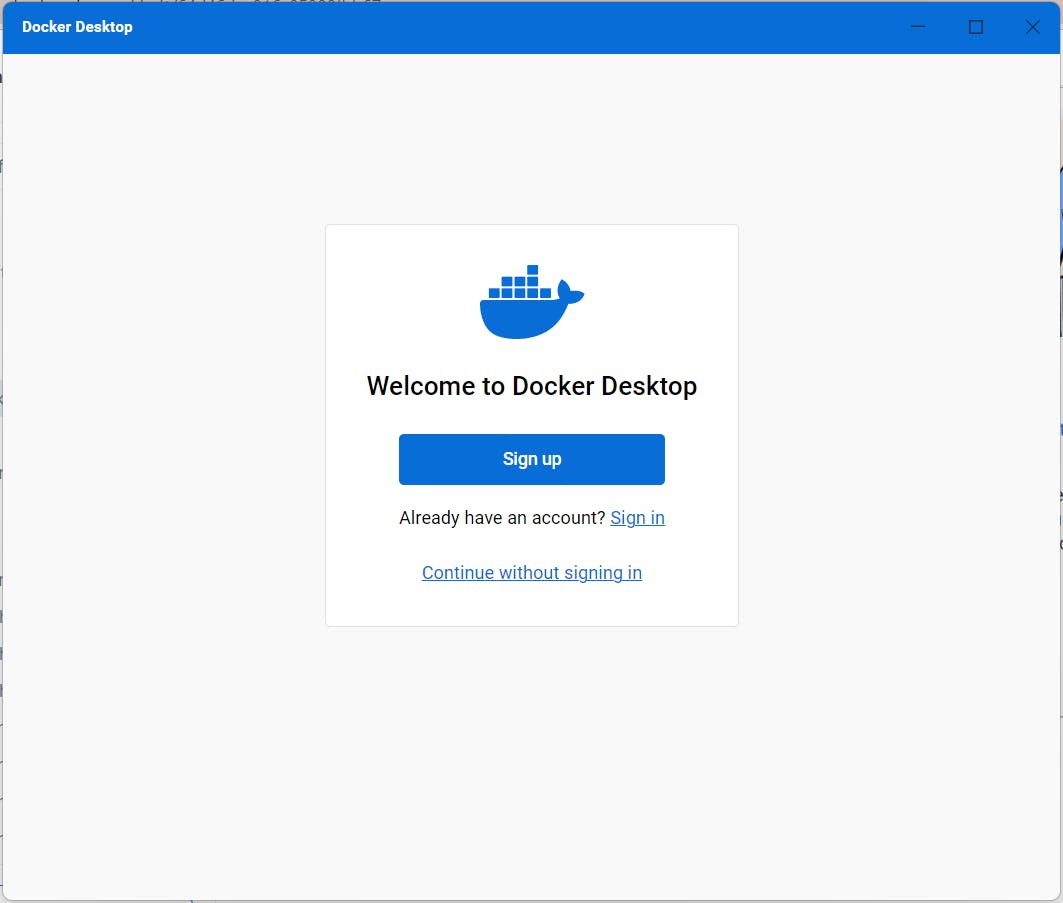
It is recommended that you Sign Up
If you choose to sign up for a Docker account, you will be forwarded to web registration.
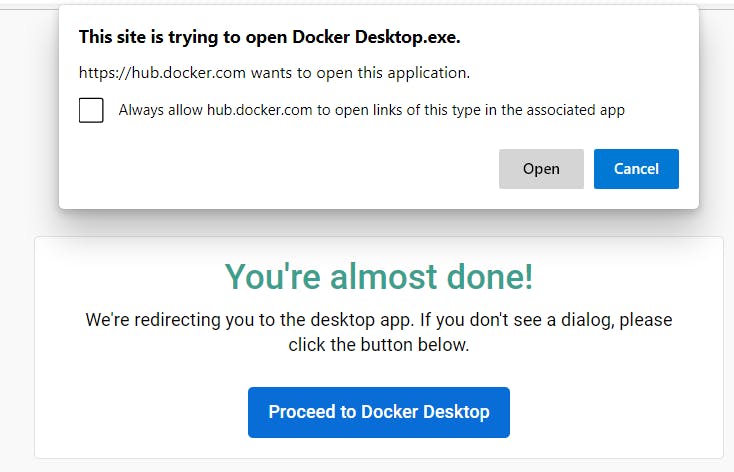
Upon completion of registration click Open to get back to Docker Desktop
Docker may ask you some questions.
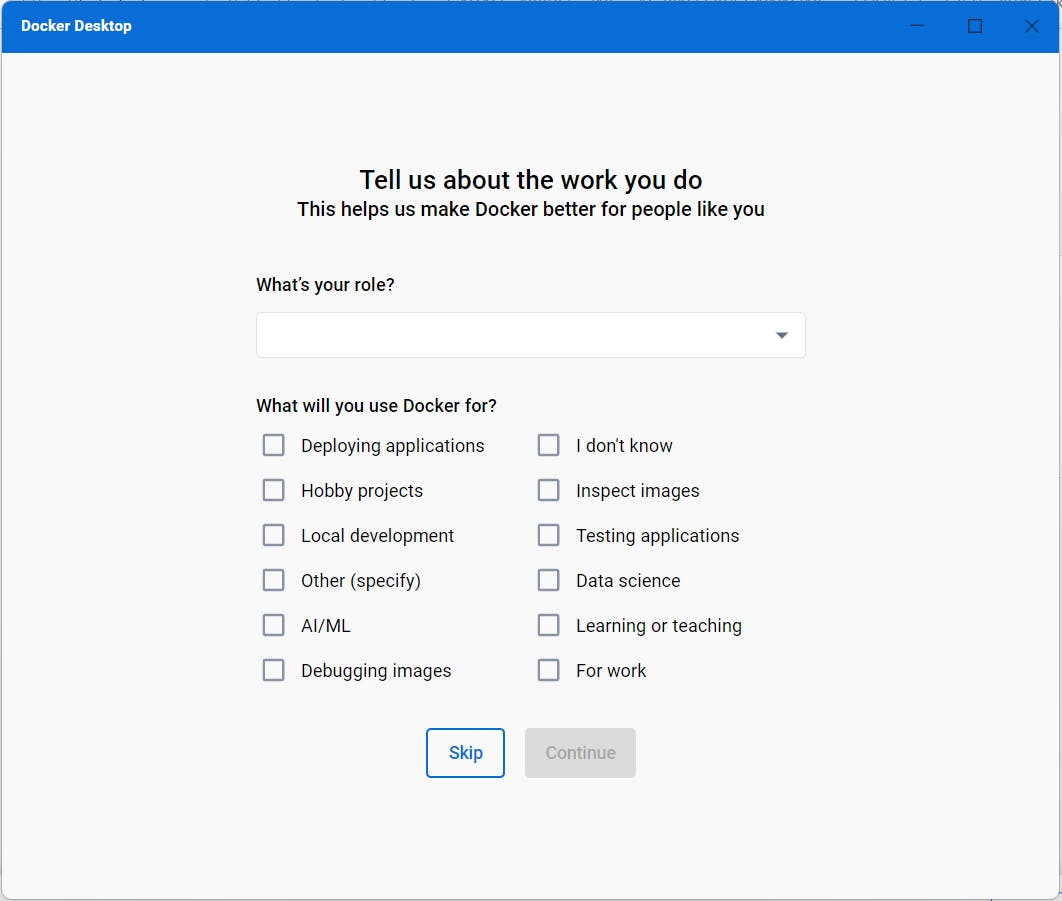
You may choose to skip.
Docker Desktop Dashboard now appears.
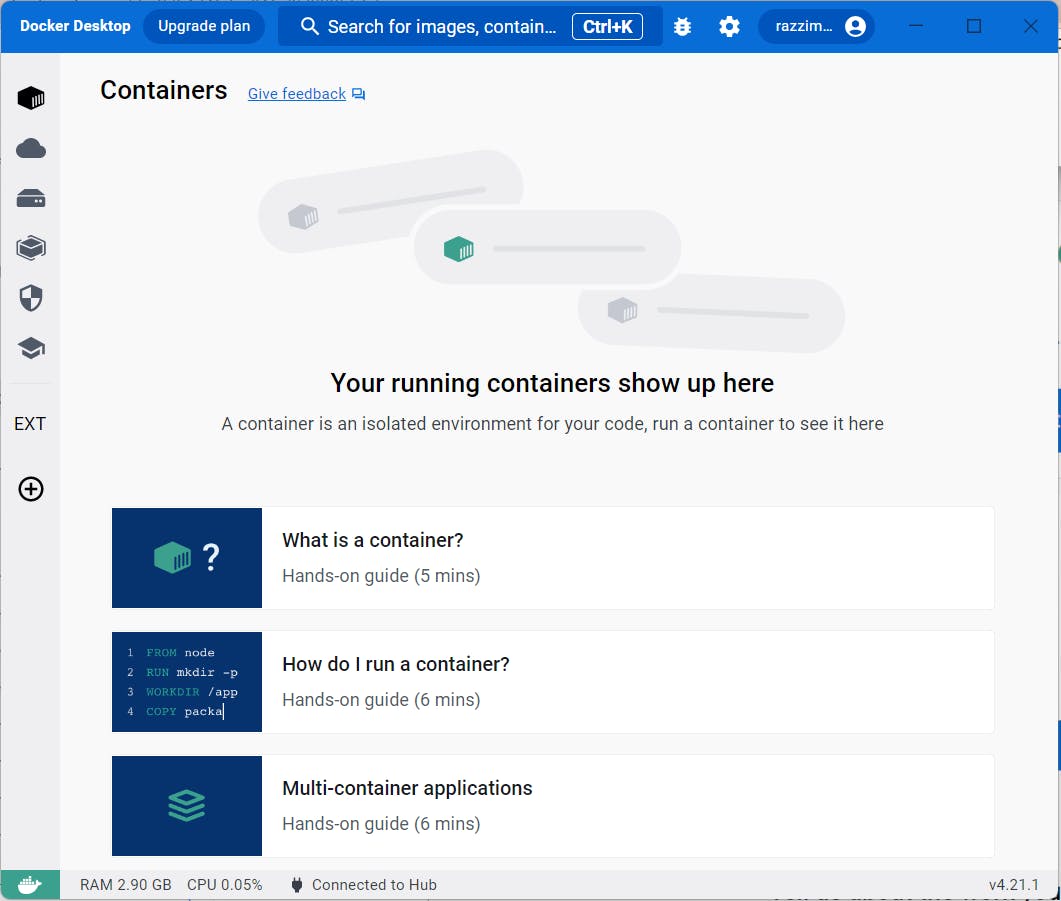
You are now ready for the next exercise.